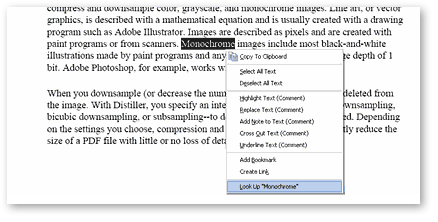Did you know that Adobe Acrobat (since version 6.0) provides a convenient dictionary at your disposal?
If you are connected to the Internet while working in Acrobat, you can easily look up the meaning of any word in a text object. Here's how:
Simply select the word you want to look up with the text tool and right-click (Windows) or control-click (Mac), then choose Look Up "selected word." Acrobat will then launch your web browser and the meaning of the word you selected will be displayed.